
Ever hopped onto a website, clicked that little chat bubble, and wondered if you're talking to a human or a bot? Chances are, it was someone using a chat script. But before you think, "Oh no, another robotic interaction," hear me out. Done right, live chat scripts are your secret weapon for creating amazing customer experiences in live chat interactions.
Think of customer service scenarios as roadmaps. They guide your customer service reps, helping them offer quick, friendly, and accurate responses without sacrificing that personal touch. They can boost efficiency, maintain your brandŌĆÖs voice, and turn casual visitors into loyal customers.
This article explains live chat scripts, why they matter, and how you can craft ones that sound authentic, helpful, and genuinely human. Ready to upgrade your customer conversations? Dive in!
What are live chat scripts
Simply put, customer service chat scripts are pre-written responses your customer support or sales team can use during real-time conversations on your website. But don't think of them as stiff, robotic lines that kill authenticity. Instead, think of them like your trusty GPS app, which guides you where you need to go, but you can always choose to take a detour if the moment calls for it.
Live chat scripts aren't meant to replace human interaction. TheyŌĆÖre designed to support your support and sales team, helping them answer common questions quickly, smoothly handle tricky situations, or gently lead conversations toward your business goals, whether that's making a sale, resolving an issue, or just giving your customer that reassuring feeling of, "Hey, we're here for you."
These scripts can range from a simple greeting ("Hi there! How can I help you today?") to detailed answers to frequently asked questions, troubleshooting steps, or friendly closing statements that leave a positive lasting impression.
Well-crafted chat scripts keep conversations flowing naturally, ensuring each interaction with the customer support team is friendly, helpful, and consistent with your brand's voice.
YouŌĆÖll find them especially handy in scenarios like:
- Customer support: Quickly responding to problems or complaints with confidence.
- Sales: Gently steering curious visitors toward a purchase or upsell.
- Onboarding: Helping new users navigate your service or product with ease.
Benefits of using live chat conversation scripts
You might be wondering, "Are chat scripts really worth it? CanŌĆÖt we just wing it?" Of course, spontaneous conversations are great, but here's the deal: using live chat scripts can elevate your customer interactions from good to outstanding. HereŌĆÖs how:
Faster response times
When customers reach out via chat, they expect quick replies ŌĆö waiting is not their favorite hobby. Chat scripts let your team respond almost instantly, especially in common customer service situations. Instead of typing the same message repeatedly, agents simply pick a ready-to-use response, freeing them up to tackle more complex or personalized requests.
Consistency and brand voice
Have you ever had two completely different experiences with the same company? ItŌĆÖs confusing and frustrating. Live chat scripts help you keep your messaging consistent and on-brand. Whether your brand voice is casual and fun or professional and reassuring, scripts ensure that customers get a unified experience every time.
Improved customer satisfaction and retention
Customers love feeling understood and valued, and nothing kills satisfaction faster than unclear answers or long wait times. Good scripts help agents deliver clear, empathetic responses, leaving customers feeling respected and supported. Happy customers are more likely to stick around and even recommend your brand to others.
See tips and tricks for improving customer satisfaction with our comprehensive guide.
Increased efficiency and lower costs
Time saved equals money saved. By providing your agents with scripts for common scenarios, you're cutting down on lengthy typing and reducing repetitive tasks. That means fewer resources spent per interaction, streamlined training for new agents, and ultimately, lower overall support costs.
Less stress for agents
Handling multiple chats simultaneously can be overwhelming for your support team, especially during busy times. Scripts help your agents stay calm and confident, knowing they have reliable, tested responses ready to use. This support translates directly into more relaxed agents and better interactions overall.
Easier training and onboarding
Bringing new customer service agents up to speed can be challenging. But when scripts are part of your training process, new team members quickly learn how to handle common scenarios confidently and consistently. This drastically reduces training time and helps new live chat agents become effective much faster.
Chat scripts aren't about taking the human element out ŌĆö theyŌĆÖre about giving your team the tools they need to deliver a consistently exceptional experience, every single time.
Components of effective live chat support and sales scripts
Think of a live chat script like baking a cake ŌĆö there are a few essential ingredients that ensure the final product turns out just right. If you miss one, you might end up with something flat, bland, or forgettable. LetŌĆÖs dive into these critical ingredients to help your script examples be engaging, effective, and genuinely helpful.
See more about live chat etiquette, and ensure they can be applied to different customer service scenarios effectively!
Greetings and personalization
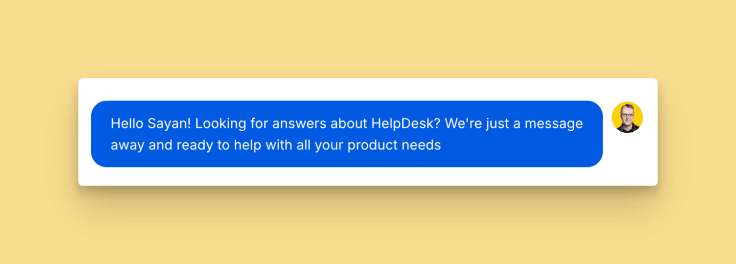
The first few seconds set the tone for the entire conversation. A friendly, personalized greeting can make your customers feel valued and immediately put them at ease.
- Keep it friendly and inviting: Instead of the robotic, "Hello, how may I assist you?" try something more personal like, "Hi Sarah! Great to hear from you. How can I help today?"
- Personalize with context: Whenever possible, use the customer's name and reference previous interactions or customer details if available. For example: "Hey Mark! Welcome back. How's your new phone working for you?"
Identifying customer needs
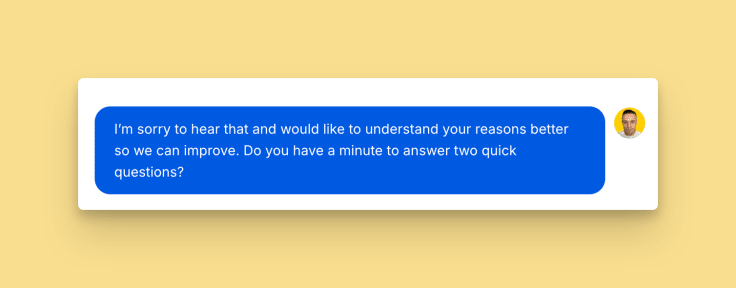
Customers contact the support team because they have a specific question or problem. Effective scripts help your team quickly determine exactly whatŌĆÖs needed.
- Clear, simple questions: Use concise, empathetic questions to pinpoint the customerŌĆÖs issue. For instance, "IŌĆÖm sorry youŌĆÖre experiencing this. Can you tell me more about what happened?"
- Demonstrate empathy and understanding: Let customers feel heard by responding with genuine empathy, such as: "I totally understand why that's frustrating. Let's get it fixed quickly."
Providing clear solutions and information
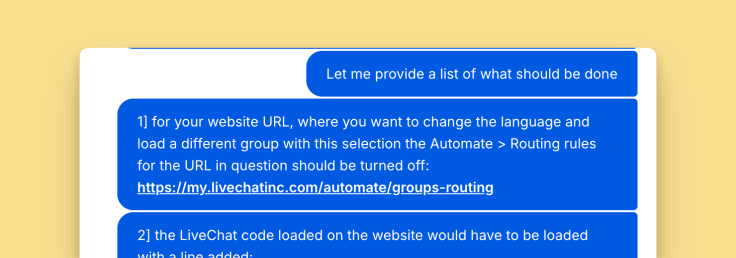
This is the meat of your interaction. Customers want solutions that are fast, clear, and accurate.
- Concise and easy-to-follow: Offer step-by-step guidance or clear answers to common questions without overwhelming customers. For example: "Click on 'Settings', then select 'Privacy', and you'll see the option there."
- Balance scripted with personalized responses: Pre-written responses help maintain consistency, but agents should adjust the script slightly for each scenario. For example, "Normally, shipping takes about 3ŌĆō5 days. But let me quickly double-check your specific order status."
Professional closing and follow-up
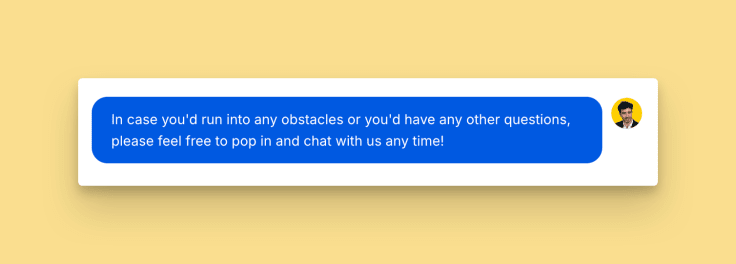
Ending the chat gracefully leaves a positive lasting chat support impression. Good scripts provide smooth, professional wrap-ups.
- Polite and positive note closures: Summarize the solution, thank them for reaching out, and let them know youŌĆÖre always available. For example, "Glad we could solve this for you, Alex! If anything else comes up, just let us know ŌĆö we're here to help."
- Offer further assistance: Always end with an invitation to reconnect if needed. This shows genuine care for customer experience, like, "Feel free to reach out again anytime ŌĆö happy to help!"
Flexible and human language
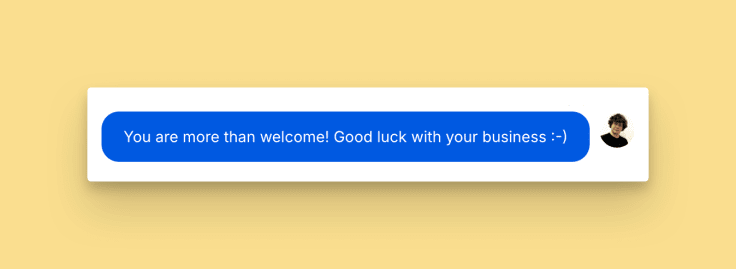
Above all, scripts should sound human, not robotic. People like chatting with people, not machines.
- Use a conversational tone: Avoid formal jargon and overly technical terms unless necessary. Keep the language natural and approachable.
- Allow room for flexibility: Scripts are guidelines, not strict rules. Encourage your agents to personalize responses slightly to match their natural conversational style and the customer's tone. It takes just a moment and can make a huge difference in proactive customer service.
Incorporating these key components ensures your live chat scripts enhance customer interactions, empowering your agents to deliver clear, empathetic, and human-centric conversations every time.
Best practices for creating live chat response scripts
Imagine trying to have a great chat session using only pre-written lines. Sounds tricky, right? But that's exactly what good live chat scripts do: they help your team sound natural, responsive, and helpful every single time. LetŌĆÖs explore some practical best practices that'll make your scripts shine and keep your interactions feeling genuine and authentic.
Keep it conversational, not robotic
One of the quickest ways to lose a customer is by sounding overly scripted. People appreciate authentic interactions, so your scripts should mimic natural speech.
- Use everyday language: Replace stiff phrases like ŌĆ£We appreciate your inquiryŌĆØ with something more conversational, such as ŌĆ£Glad you asked!ŌĆØ or ŌĆ£Great question!ŌĆØ
- Read scripts aloud: Test scripts by saying them out loud. If they sound awkward or unnatural when spoken, rewrite them.
Balance scripted responses with spontaneous replies
Scripts should guide conversations, not limit them. Encourage your team to adapt responses slightly, making each interaction unique and relevant.
- Flexible prompts: Include open-ended prompts in scripts, like: "I'd recommend trying these steps first. Let me know how that goes!" This invites providing a few more details and further dialogue rather than closing it abruptly.
- Leave room for personalization: Train your agents to modify scripts based on chat session context. Personal touches, like referencing something the customer mentioned earlier, can significantly boost a positive customer experience.
Regularly update and refine scripts
Scripts aren't a "set-it-and-forget-it" solution; they should evolve with your customerŌĆÖs needs.
- Review customer feedback regularly: Analyze chat logs regularly to spot frequently asked questions or common pain points. Update scripts accordingly to provide a consistent customer experience.
- Team feedback sessions: Involve your customer support agents in refining scripts. They often have valuable insights into what customers respond best to. It takes a few moments of their time and can significantly improve team performance.
Make scripts easy to navigate
Agents need quick access to relevant scripts, especially under pressure or handling multiple conversations.
- Clear categorization: Organize scripts into easy-to-find categories, such as billing issues, billing information, product FAQs, technical support, or sales questions.
- Use searchable keywords: Use intuitive keywords to make scripts easy to locate. If an agent needs a script for a refund request, typing ŌĆ£refundŌĆØ should instantly bring up the right script.
Train your team effectively
Scripts alone wonŌĆÖt guarantee success ŌĆö your team needs training to use them correctly.
- Role-play scenarios: Conduct regular training sessions where your live chat agents practice different scenarios. This will help them become familiar with the scripts and when to adapt them to meet customer expectations.
- Encourage confidence and flexibility: Teach agents to trust their judgment. If a script doesn't quite fit a customer's situation, empower them to adjust the response rather than forcing it. Make them confident in being the best person to boost customer satisfaction.
Maintain your brand voice
Consistency is key. Every live chat interaction should feel aligned with your brandŌĆÖs personality.
- Define your brandŌĆÖs conversational tone: Whether itŌĆÖs casual and friendly, reassuring and professional, or somewhere in between, scripts should clearly reflect your chosen voice.
- Check for consistency regularly: Periodically review live chat support scripts to ensure they continue to match your brand guidelines, adjusting as needed.
By prioritizing flexibility, consistency, and authenticity, your scripts will enable memorable conversations that genuinely connect with customers, driving loyalty and satisfaction.
Common mistakes to avoid while drafting live chat response examples
Even with the best intentions, live chat scripts can go sideways if you're not careful, especially in common customer service scenarios. LetŌĆÖs break down some common mistakes teams often make ŌĆö and more importantly, how you can avoid them.
Over-reliance on scripts
One of the biggest pitfalls is treating scripts as strict, unbreakable rules rather than helpful guidelines.
What it looks like:
Agents giving generic, repetitive responses that sound like they're just copying and pasting, no matter what the customer's requests are.
How to avoid it:
Train your agents to use scripts as a starting point, customizing responses based on each customer's unique situation. Encourage flexibility, empathy, and personalization.
Ignoring customer cues or a lack of personalization
Nothing frustrates customers more than feeling misunderstood or like they're talking to a robot that isnŌĆÖt listening.
What it looks like:
A customer mentions they're upset, and the agent responds cheerfully without addressing their feelings, missing important emotional cues.
How to avoid it:
Train agents to actively listen, acknowledge the customerŌĆÖs emotions, and adjust scripts accordingly. Encourage empathetic responses, like: ŌĆ£I'm sorry you're frustrated ŌĆö let's find a solution right away.ŌĆØ
Using complex or technical language
Customers arenŌĆÖt reaching out to test their vocabulary ŌĆö theyŌĆÖre seeking clear, easy-to-understand solutions.
What it looks like:
Technical jargon or overly formal language that leaves customers confused or intimidated.
How to avoid it:
Use simple, everyday language. If technical terms are necessary in a chat conversation, explain them briefly. For example, instead of ŌĆ£Clear your cache,ŌĆØ try ŌĆ£Let's clear your browserŌĆÖs temporary data. Here's howŌĆ”ŌĆØ
Poorly structured responses
If responses are lengthy, unorganized, or unclear, customers quickly lose patience or become overwhelmed.
What it looks like:
Sending a huge paragraph or a long list of instructions without clear steps or structure.
How to avoid it:
Break responses into concise, manageable pieces. To improve readability, use bullet points, numbered lists, or step-by-step instructions.
Forgetting to update scripts regularly
Outdated scripts can cause confusion or lead to incorrect information, damaging trust.
What it looks like:
Customers are given incorrect current billing addresses or outdated account numbers because the scripts werenŌĆÖt updated after policy or product changes.
How to avoid it:
Schedule regular reviews of your scripts (monthly or quarterly). Get feedback from support agents and customers to stay relevant and accurate.
Neglecting agent training and empowerment
Even excellent live chat script examples won't work if your team doesnŌĆÖt know how to use them effectively.
What it looks like:
Agents hesitate to move beyond scripts or get stuck when customers ask unexpected questions.
How to avoid it:
Conduct regular training, role-playing sessions, and empower agents with the authority to adjust or deviate from scripts when necessary.
Lack of clear closure in conversations
Ending a chat abruptly or without reassurance leaves customers feeling uncertain or unappreciated.
What it looks like:
Ending conversations with minimal engagement, such as simply saying, ŌĆ£Okay, bye.ŌĆØ
How to avoid it:
Always include clear, friendly closure scripts that summarize what was accomplished and remind customers youŌĆÖre always available to help further. For instance, ŌĆ£Glad we sorted this out! If anything else pops up, we're just a chat away.ŌĆØ
Learn more about live chat mistakes and how to avoid them. Also, check which customer service skills are essential for excellent customer service!
Real-world live chat response examples
Ready to see these concepts in action? Let's dive into practical, real-world examples of live chat scripts you can adapt right away. Remember, customize these to match your brandŌĆÖs tone and your customerŌĆÖs specific needs!
Quick tips:
- Personalize: Always tweak scripts slightly to reflect each customer's unique context.
- Match your brand voice: Adapt the language to suit your style.
- Stay flexible: Encourage agents to customize templates as needed, ensuring interactions remain genuine.
Greeting and initial engagement
Friendly welcome:
"Hi there, [Customer Name]! Welcome to [Company Name]. I'm Sam ŌĆö how can I help you today?"
Personalized greeting:
"Hey [Customer Name]! Great to see you again. Need help finding anything today?"
Proactive chat invitation:
"Hello, [Customer Name]! I noticed you've been looking around our pricing page. Anything specific I can help you with?"
Warm repeat visitor greeting:
"Welcome back, [Customer Name]! How can I make your visit even better today?"
Customer support and troubleshooting
Empathy in problem solving:
"IŌĆÖm so sorry you're dealing with this issue, [Customer Name]. LetŌĆÖs fix this quickly. Could you tell me a bit more about what's happening?"
Clear step-by-step troubleshooting:
"To fix that issue, please follow these quick steps:
- Go to settings.
- Click on ŌĆśresetŌĆÖ.
- Restart your device.Does that help resolve it?"
Acknowledging the delay in support:
"Thanks for your patience, [Customer Name]. We're currently experiencing high volumes at [Company Name], but I'll make sure to resolve this for you quickly!"
Clarifying the customerŌĆÖs case:
"Just to make sure I understand correctly ŌĆö you're having trouble logging in, right?"
Handling complaints and difficult situations
Customer frustration response:
"I completely understand your frustration, [Customer Name]. I'm going to escalate this right away and ensure we resolve it ASAP."
Apology and assurance:
"I'm really sorry about this inconvenience. I'll personally make sure we get this sorted out for you."
De-escalation script:
"I can see why you're upset ŌĆö that sounds really frustrating. LetŌĆÖs figure this out together right now."
Follow-up assurance:
"I appreciate you bringing this to our attention. I'll follow up personally to ensure it's resolved fully."
Sales and upselling
Upselling gently:
"Great choice! Many customers also love pairing this with [Additional Product]. Want to hear how they complement each other?"
Guiding to a purchase:
"This product has some excellent features, perfect for what you're describing. Can I help you complete your purchase today?"
Explaining product benefits:
"Choosing this option gives you [Benefits]. Would you like more details or perhaps see some customer reviews?"
Cross-selling opportunities:
"Since you're purchasing [Item], I'd suggest checking out [Related Product] ŌĆö they're great together. Interested in taking a look?"
General FAQs and quick responses
Shipping information:
"Shipping typically takes about 3-5 business days. You'll receive a tracking email as soon as it ships!"
Return and refund policy:
"Returns are hassle-free ŌĆö you have 30 days to return any product. Need help starting a return?"
Payment methods answer:
"We accept Visa, MasterCard, PayPal, and Apple Pay. Need assistance with payment?"
Availability confirmation:
"Yes, that item is currently in stock! Would you like help placing an order?"
Best live chat service for managing chat scripts
Having great scripts is one thing, but efficiently managing and deploying them in real-time customer conversations requires the right tools. Thankfully, there are some excellent software platforms available that make managing your chat scripts easy, organized, and intuitive. Let's look at some top options.
89ĄŃį§├┤═µ
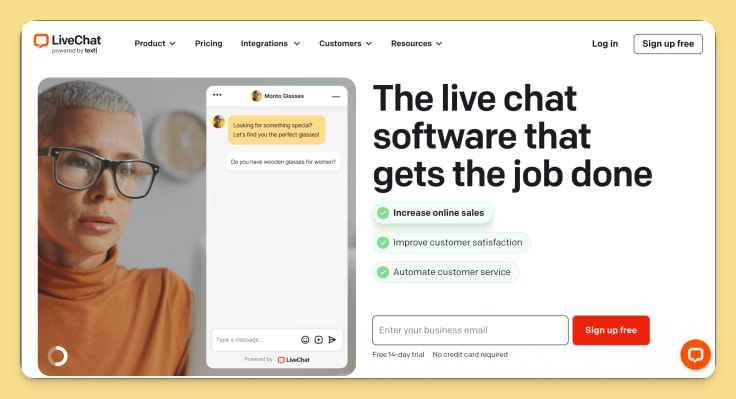
89ĄŃį§├┤═µ is the gold standard for managing chat scripts effectively. Its user-friendly interface, powerful customization, and advanced analytics make it ideal for teams that want to deliver consistently outstanding customer experiences.
Key features:
Canned responses: Store, categorize, and access scripted responses instantly. Agents can quickly find the right response to keep conversations flowing naturally.
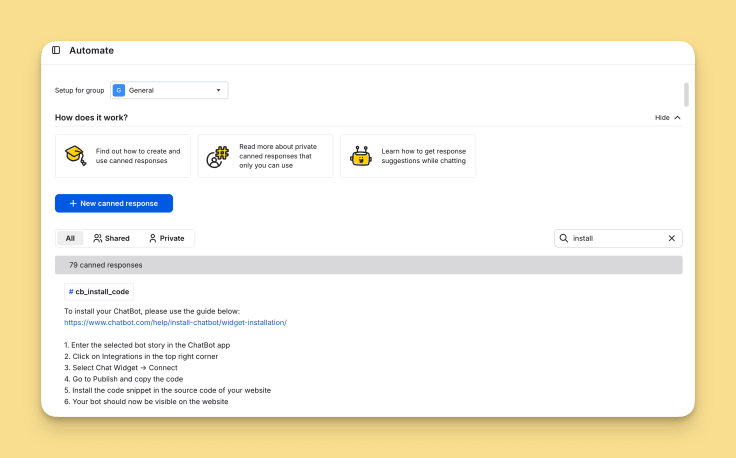
Personalization tools: Easily modify scripts within chats, allowing agents to add a human touch to every interaction.
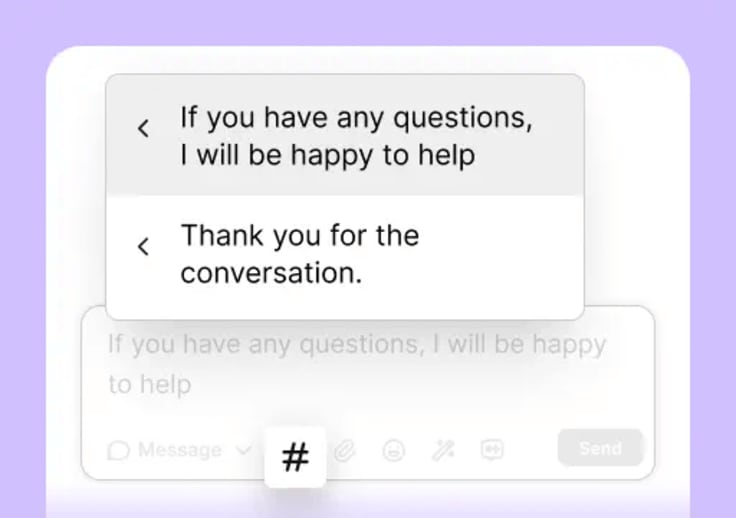
Real-time analytics: Track which scripts perform best and identify areas needing improvement with detailed reporting tools.
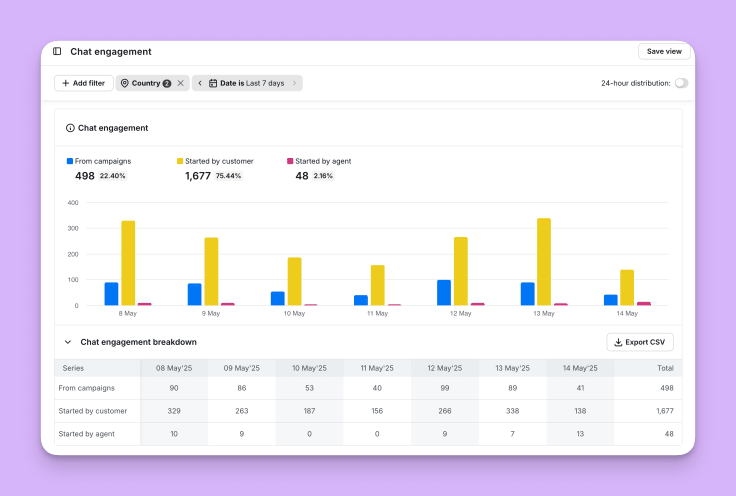
Chat routing and automation: Automatically route customers to the right agent, ensuring scripts are deployed effectively by the appropriate team member.
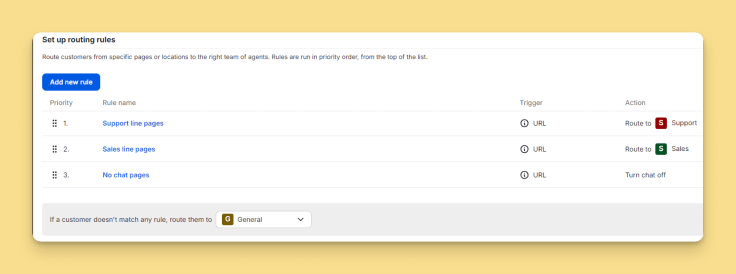
Integration capabilities: Connect seamlessly with CRM, email marketing tools, and other customer service platforms, creating a unified experience for agents and customers alike.
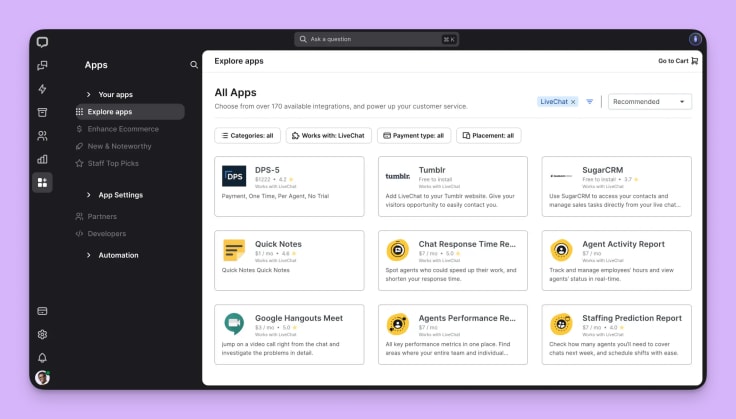
89ĄŃį§├┤═µ balances ease-of-use with powerful automation and analytics, allowing even small teams to handle large chat volumes with precision and personalization.
Other live chat tools to create and manage chat scripts
| Tool | Best for | Ease of use | Key strengths | Top features |
|---|---|---|---|---|
| Zendesk Chat | Large enterprises | Good | Extensive integrations, advanced analytics | CRM integration, extensive reporting, customization |
| Intercom | Marketing & Sales-driven teams | Good | Advanced automation, proactive customer engagement | Chatbots, personalized messaging, and marketing tools |
| Freshchat | Growing businesses | Very good | User-friendly, scalable, AI-chatbot features | Script categorization, Freshworks CRM, AI-driven automation |
| Drift | Sales & lead generation | Good | Conversational marketing, chatbot automation | Sales-oriented analytics, smart routing, chatbots |
| Tidio | Small businesses & startups | Excellent | Easy setup, affordability, basic automation | Easy script management, chatbot templates, simple interface |
How to choose the right tool
Selecting the best software for managing your live chat scripts involves considering your team's size, budget, needed integrations, and customer service goals. While many tools offer excellent features, 89ĄŃį§├┤═µ consistently emerges as the best all-around solution, especially if you're aiming for seamless script management combined with powerful analytics and ease of use.
By using the right platform, you'll empower your team to deliver timely, consistent, and engaging conversations, turning customer interactions into valuable relationships.
See more tips on how to choose the right live chat software for your business.
Measuring the success of chat scripts
You've created engaging, friendly chat scripts, but how do you know they're working? Just like anything else in business, itŌĆÖs important to measure the effectiveness of your scripts to ensure they genuinely help customers, enhance your brand, and support your business goals.
Let's dive into the key performance indicators (KPIs) you should track, how to measure them effectively, and how to turn those insights into continuous improvements:
| Metric | Purpose | How to measure | Ideal goal |
|---|---|---|---|
| Customer satisfaction (CSAT) | Measures customer happiness after interactions | Customer survey immediately after chat (like satisfaction rating) | Above 85% satisfaction |
| First response time | Shows how quickly agents respond to chats | Average time from the customer initiating chat to the agent├ó┬Ć┬Ös first response | Under 30 seconds |
| Resolution time (average handle time) | Tracks how long it takes to solve customer issues | Average total duration of each chat session | Typically 2├ó┬Ć┬ō8 minutes |
| Resolution rate | Indicates how many chats resolve issues on the first interaction | Percentage of issues resolved without requiring follow-ups | Above 80% |
| Chat-to-conversion rate | Measures the effectiveness of sales-oriented chats | Percentage of chats leading directly to sales or leads | Continuous month-over-month improvement |
| Net promoter score (NPS) | Assesses customer loyalty and likelihood to recommend | Customer survey question: "Likelihood to recommend?" | Above 50 |
Customer satisfaction (CSAT)
CSAT scores directly reflect how customers feel about your support interactions.
How to measure it:
Immediately after chats, ask customers to rate their experience (with questions like "How satisfied were you with your chat today?").
Goal: Aim for consistently high satisfaction scores (generally above 85%).
First response time
Quick first response time demonstrates your commitment to great customer support.
How to measure it:
Track how quickly your agents reply to a new chat request.
Goal: Ideally, aim for response times under 30 seconds.
Resolution time (average handle time)
Efficient average chat handling time leaves customers happier and your team more productive.
How to measure it:
Measure the total duration of chats from start to resolution.
Goal: Keep interactions concise ŌĆö usually between 2ŌĆō8 minutes, depending on complexity.
Resolution rate
Successful scripts should empower agents to solve customer issues during the initial chat.
How to measure it:
Track the percentage of chats that reach a successful resolution without follow-ups.
Goal: Aim for a resolution rate above 80%.
Chat-to-conversion rate (sales-driven metric)
If your scripts are sales-oriented, conversions directly measure success.
How to measure it:
Calculate the percentage of chat interactions that lead to a sale or lead generation.
Goal: Continuously improve your scripts to raise conversion rates month-over-month.
Net promoter score (NPS)
Measures long-term customer loyalty and the likelihood of customers recommending your business.
How to measure it:
Ask customers, "How likely are you to recommend our company to a friend or colleague?"
Goal: High NPS (above 50) indicates effective, engaging scripts and customer service.
Check our guide on the key KPIs you can follow to help your team succeed!
Analyzing and improving your scripts
The most successful chat scripts arenŌĆÖt static ŌĆö they evolve with your business and customer needs. Regular measurement, combined with strategic analysis, empowers you to continually improve your customer interactions.
By staying focused on metrics, regularly reviewing your data, and proactively refining your approach, you ensure your live chat scripts remain a powerful tool for driving satisfaction, loyalty, and business growth.
Regular reviews of chat transcripts
- Frequently review real conversations to see if scripts work in practice.
- Identify scripts that lead to particularly positive or negative outcomes, and adjust accordingly.
Gather feedback from agents
- Agents using scripts daily have valuable insights ŌĆö regularly ask for their input on effectiveness and ease-of-use.
- Adjust scripts based on agent feedback to make them more realistic and natural.
Use analytics and reporting tools
- Utilize analytics from tools like 89ĄŃį§├┤═µ, Zendesk, or Intercom to track and visualize performance.
- Pay attention to patterns, trends, and anomalies that indicate scripts needing refinement.
Experiment and A/B test
- Continuously test new scripts or slight variations to see which resonate best with customers.
- A/B test greetings, closings, or upselling scripts to optimize conversions and satisfaction.
Conclusion
Creating effective live chat scripts isnŌĆÖt about sounding robotic or losing authenticity ŌĆö itŌĆÖs about empowering your customer service team to deliver fast, consistent, and genuinely helpful interactions every time. Great scripts strike the right balance: they provide structure and efficiency yet allow room for empathy, personalization, and human connection.
Remember, the journey doesnŌĆÖt end after creating your scripts. Regularly reviewing customer feedback, analyzing key performance metrics, and refining your approach ensures that your scripts stay fresh, relevant, and valuable for both your team and your customers.
By investing thoughtfully in your live chat response scripts, choosing the right tools like 89ĄŃį§├┤═µ, and consistently measuring your success, youŌĆÖll elevate your customer experience, strengthen customer loyalty, and turn everyday interactions into lasting relationships.



