
Providing excellent customer service is essential for any business, and live chat has become a key channel for connecting with customers quickly and directly. However, simply having live chat functionality is not enough to ensure it’s working effectively.
To truly understand how well your live chat is performing and where improvements can be made, it’s important to look at live chat reports. These reports offer valuable insights into customer interactions, agent performance, and overall service efficiency. This article explores what live chat reports are, why they are important, and how you can use them to enhance your customer support operations.
What are live chat reports
Live chat reports are analytical summaries that provide detailed information about customer interactions conducted through a live chat platform. These reports help businesses monitor and evaluate the performance of their customer support teams and the effectiveness of the chat service itself.
Typically, live chat reports include a range of metrics such as:
- Chat volume: the total number of chats initiated during a specific time period
- Response time: the average wait time it takes for an agent to reply to a customer
- Resolution time: how long it takes to resolve a customer’s issue
- Customer satisfaction (CSAT) scores: feedback collected after chats
- Agent performance data: number of chats handled, response efficiency, and satisfaction ratings
- Chat abandonment rate: percentage of users who leave before connecting with an agent
By reviewing these metrics, organizations can identify trends, measure specific agent performance, and make informed decisions to improve the customer experience and streamline operations across multiple support channels.
See more key live chat statistics to track for enhanced customer experience.
Why live chat reports matter
Reports transform raw interaction data into meaningful insights, allowing businesses to make informed decisions that enhance both service delivery and customer experience. Here are several key reasons why chat reports are essential:
Improving customer experience
Chat reports clearly show how customers interact with your support team. By analyzing metrics such as response time, resolution rate, and customer satisfaction scores, businesses can pinpoint areas where the customer experience can be improved.
Monitoring agent performance
These reports help managers track individual and team performance. Metrics like the number of chats handled, average handling time, and CSAT ratings can highlight top-performing agents and those who may need additional training or support.
Identifying operational bottlenecks
Live chat reports are crucial to uncover systemic issues within your customer service process. High abandonment rates, repeated questions, or frequent escalations may suggest that workflows, scripts, or knowledge bases need to be revised.
Optimizing resource allocation
By examining chat volume trends and peak activity times, businesses can allocate resources more effectively and make an educated guess about how many agents they need.
Driving strategic decision-making
Beyond day-to-day operations, reports support long-term strategic planning. Trends over time can reveal shifts in customer behavior, common product issues, or evolving service expectations. These insights can inform product development, marketing strategies, and overall business direction.
Justifying investment in customer support
Quantifiable results from live chat reports make it easier to demonstrate the value of customer support to stakeholders. Whether it's showing improved satisfaction scores, faster resolution times, or increased efficiency, these reports help justify ongoing investment in live chat platforms and more agents.
How to use live chat reports effectively
To gain meaningful results, businesses must go beyond simply reviewing data — they must actively use it to inform and improve their support channels' strategies. Here are several ways to use live chat reports effectively:
Set clear performance benchmarks
Use historical data to establish realistic benchmarks for key performance indicators (KPIs) such as average response time, resolution time, customer satisfaction (CSAT), chat abandonment rate, and solved ticket numbers.
Identify and address performance gaps
Review live chat metrics regularly to spot underperforming agent activity areas. Reports can also highlight process inefficiencies or knowledge gaps that are impacting service quality.
Optimize agent scheduling and workflows
By analyzing total chat volume trends, you can identify peak traffic hours and adjust staffing accordingly. This ensures efficient coverage during high-demand weeks, helping to manage response times and improve the overall customer experience.
Enhance customer engagement strategies
Review conversation histories and sentiment scores to be efficient in solving what customers are asking, how they’re responding to your agents, and which topics are generating the most concern or confusion.
Track the impact of changes and initiatives
Whenever new tools, scripts, or training programs are introduced, use reports for their impact analysis. Compare KPIs before and after implementation to assess whether the changes have led to improved outcomes.
Integrate reports with broader business analytics
Integrating chat reports with CRM systems, sales data, or marketing analytics can provide a more holistic view of the customer journey. You can use the filtered view for a specific period or date, use specific tags to spot trends, and export data to share with the team.
Automate and customize reporting
Most modern live chat platforms offer custom reports and automated features. Use them to schedule regular reports for different teams (support, training, management) and tailor the content to their specific needs.
Foster a culture of improvement
Make live chat reporting a routine part of your support operations. Openly share your team's performance, celebrate achievements, and use data to manage transparency and growth. When agents understand how their performance is measured, they’re more likely to stay engaged and committed to improvement.
How to resolve common challenges with live chat reporting
Live chat reporting offers valuable insights, but effectively leveraging those insights isn’t always straightforward. Below is a closer look at the most common issues and practical ways companies can overcome them.
Data overload
Live chat systems generate a massive volume of data, from timestamps and agent metrics to customer feedback and chat transcripts. Without a clear framework, it’s not easy to manage and focus on the crucial metrics.
Solution:
- Define key performance indicators (KPIs) aligned with business goals (for example, CSAT, first response time, and resolution rate).
- Use interactive reports and filters to highlight only relevant metrics.
- Schedule regular reviews focusing on priority areas (for example, agent performance weekly, CSAT monthly).
Lack of standardization across platforms
Different platforms define and calculate metrics differently, leading to inconsistencies, especially in companies using multiple chat software or transitioning between systems.
Solution:
- Create internal definitions and documentation for all KPIs to establish consistency.
- Use platforms that support custom metric configuration or centralized analytics tools to unify data sources.
- Where possible, consolidate live chat under a single tool for coherence.
Inaccurate or incomplete data
Data capture errors, such as how many chats were left unclosed, queued visitors, or technical glitches, can compromise the integrity of reports.
Solution:
- Implement quality assurance (QA) processes to regularly audit company data accuracy.
- Use automated workflows to ensure consistent data capture (for example, auto-tagging, auto-close chat settings).
- Provide training for agents on accurate data input and chat closure procedures.
Limited context behind the numbers
Metrics alone don’t explain why something is happening. A drop in CSAT or a spike in total chat volume may indicate a deeper issue that numbers alone can’t reveal.
Solution:
- Supplement reports with qualitative data, such as chat transcripts, agent notes, or sentiment analysis tools.
- Regularly review customer feedback comments alongside numerical scores.
Difficulty in customization
Some live chat platforms offer limited flexibility in how reports are generated, which restricts your ability to tailor analytics to your unique business needs.
Solution:
- Choose platforms that offer customizable reports and dashboards (like 89µãÔõôÍæ or Intercom).
- Use third-party business intelligence (BI) tools to import and analyze chat data more flexibly.
- Leverage API integrations to feed live chat data into your existing analytics stack.
Siloed reporting
When live chat data is isolated from other customer touchpoints (like tickets, CRM, or phone), it creates a fragmented view of the customer journey and hinders holistic insights.
Solution:
- Integrate your live chat platform with CRM, ticket platforms, and analytics tools to enable data sharing.
- Use a unified customer data platform (CDP) or central reporting tool for consolidated views.
- Ensure cross-functional teams (support, sales, product) have access to shared insights.
Overemphasis on quantitative metrics
Focusing solely on metrics like speed and volume can incentivize quantity over quality, risking rushed responses and lower customer satisfaction.
Solution:
- Combine efficiency metrics (like response time) with quality indicators (like CSAT, sentiment scores).
- Use quality assurance reviews or peer feedback to assess chat professionalism and empathy.
- Encourage a balanced scorecard approach to agent evaluation.
Resistance to data-driven change
Even with accurate reports, organizations may struggle to act on the insights due to internal resistance, lack of ownership, or a weak data culture.
Solution:
- Foster a culture of continuous improvement, where data is viewed as a tool for growth, not criticism.
- Provide training sessions on how to interpret and use reports effectively.
Generating live chat reports with 89µãÔõôÍæ
89µãÔõôÍæ provides a comprehensive suite of real-time and historical reports that cover various aspects of customer interactions and support operations. These reports are accessible through an intuitive dashboard and can be customized to suit different teams' needs.
Chat summary
- Metrics included: number of total chats, chat engagement, missed chats, and more.
Helps gauge chat traffic over time and understand team capacity and availability.
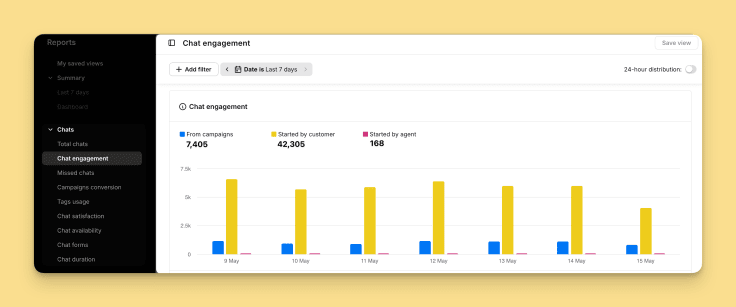
Agent activity and performance
- Metrics included: agent workload, average response and resolution times, chat satisfaction ratings, and more.
Identify top-performing agents, spot training needs, and ensure even workload distribution.
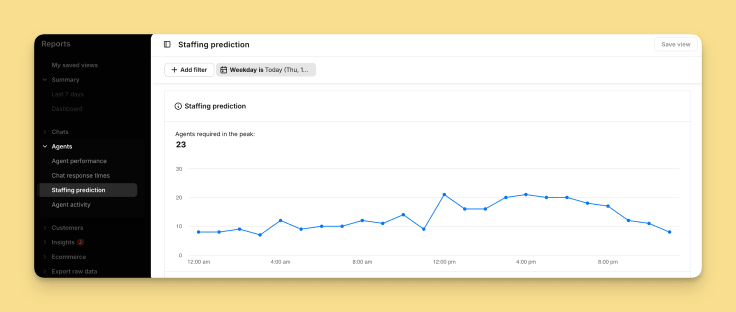
Customer satisfaction (CSAT)
- Metrics included: customer feedback collected via post-chat surveys.
Track satisfaction trends, pinpoint issues in service quality, and tie performance to customer sentiment.
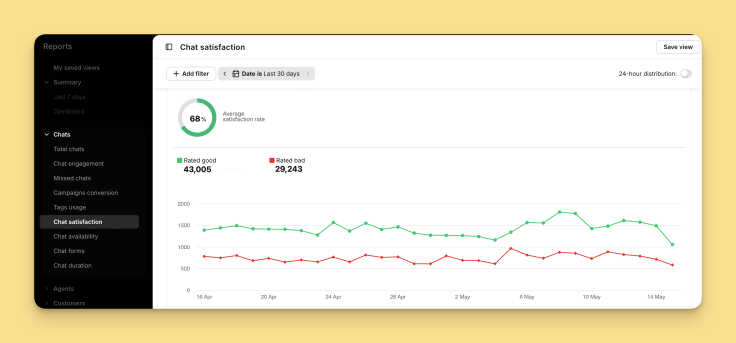
Response time
- Metrics included: first response time and average response time per agent or team.
Evaluate how quickly customers are being attended to and improve responsiveness.
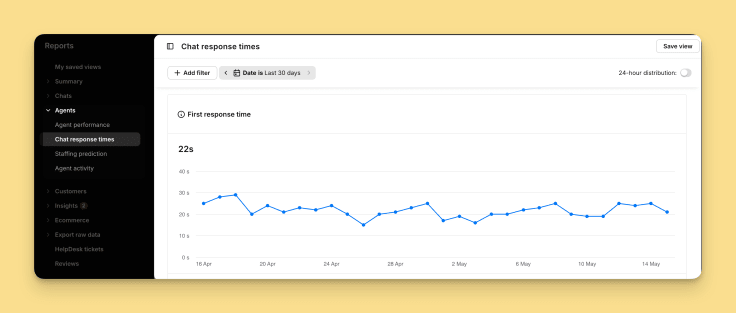
Tickets (if integrated with HelpDesk)
- Metrics included: volume of tickets created from chats, resolution status, and follow-up performance.
Understand how live chat integrates into broader support workflows and case management.
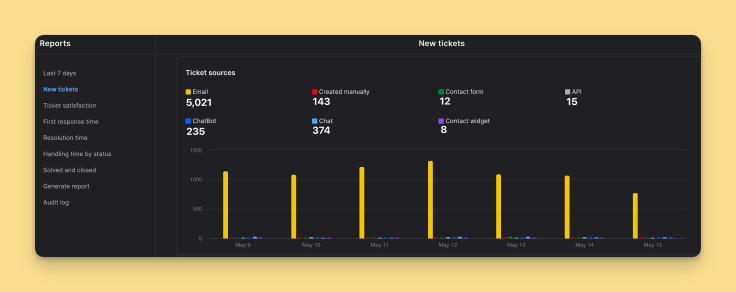
Tag and topic
- Metrics included: frequency of tagged issues/topics during chats.
Discover recurring customer problems or product issues to inform product development and content creation.
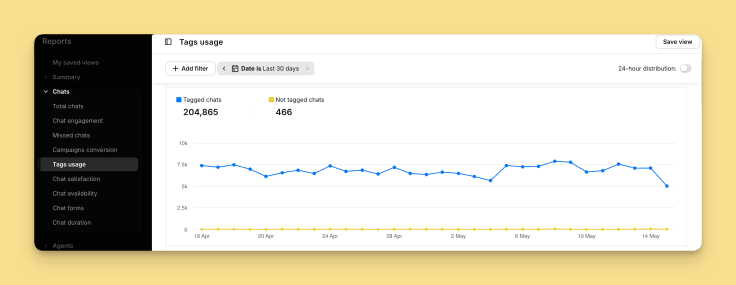
Availability and staffing
- Metrics included: agent login/logout times, active and idle periods.
Optimize staffing levels based on demand patterns and agent availability.

Check out more about 89µãÔõôÍæ Insights - AI-powered chat analysis!
Conclusion
Live chat reports are more than just numbers on a dashboard — they’re a window into how your support team is performing and how your customers are experiencing your service. When used thoughtfully, these reports can help you identify strengths, uncover areas for improvement, and make informed decisions that lead to better outcomes for both your team and your customers.
By focusing on the right metrics, addressing common challenges, and integrating chat data into your broader strategy, you can ensure that your live chat channel remains a reliable and effective part of your customer support toolkit.



