Live chat for Volusion opens up another means of communication with customers, giving them instant answers to any questions they might have. Drive more e-commerce sales with live chat and provide a personalized experience to shoppers.
Follow the steps below to get live chat running on your Volusion website in just a few clicks.
Add live chat to Volusion
- Go into your . From there, navigate to the App Store.
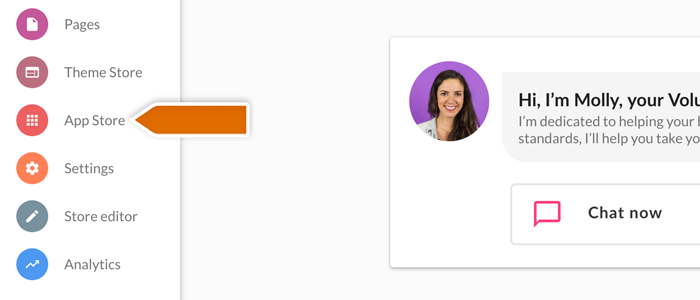
- There, select Live Chat from the list of available apps.
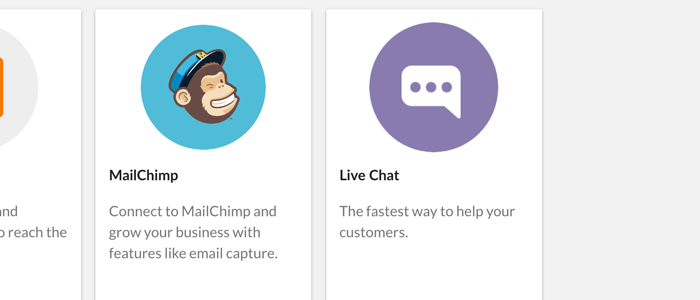
- Click Install. On the next screen, click Confirm install to finish enabling the app.

- Navigate to the list of installed apps. Then, select Live Chat .
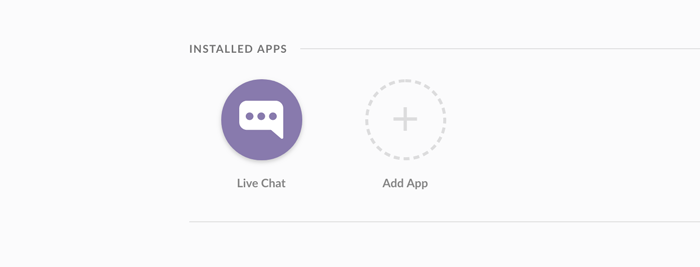
- If you don’t have a 89����ô�� account click the Sign up for free link. Otherwise, log into the 89����ô�� web application using the Sign in with 89����ô�� button.
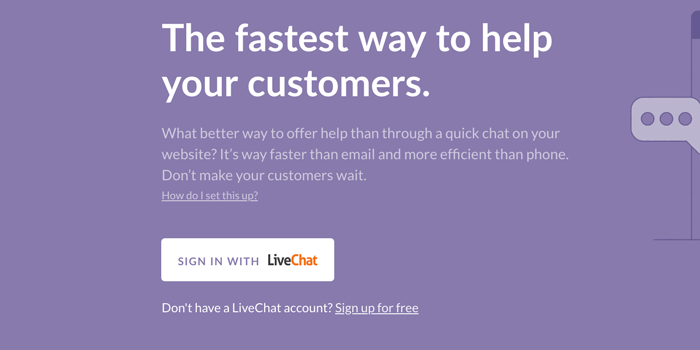
That’s it! You are now set up, and ready to go.
Want to learn more about 89����� Click here to read our official tutorial for beginners! Also, in case of any questions, feel free to start a chat with us - our Support Heroes are available 24/7/365!