osCommerce 89����ô�� integration: add chat to your online store and start selling more by targeting your customers’ exact needs! All of that with just a few simple steps.
- Installation - learn how to add 89����ô�� to your osCommerce;
- Customers’ cart details - target the exact needs of your customers by seeing what items are in their cart!
Installation
- First, to download 89����ô�� module for osCommerce.
- Now, extract the plugin and upload the content of the livechat-osComerce folder to your osComerce’s installation directory.
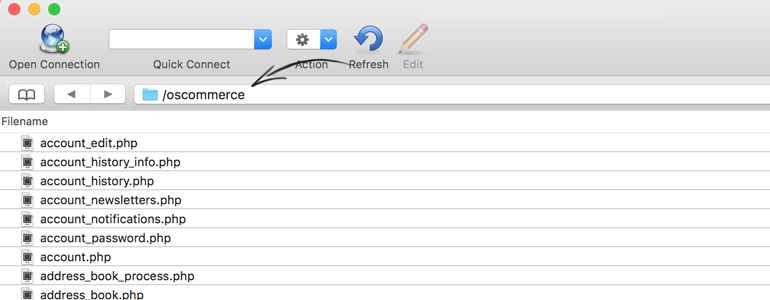
- After uploading the plugin’s content, log into your osCommerce’s Administration Panel. To proceed, go to Boxes section, available under the Modules category.
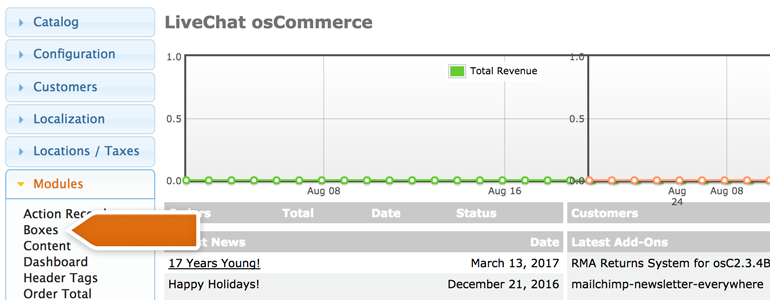
- Now, click on Install Module button available at the top right section of the admin panel.
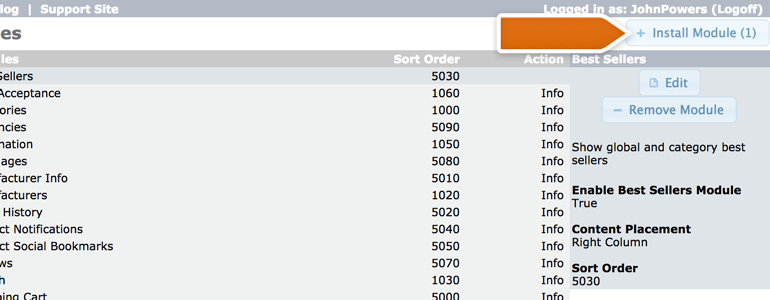
- To finish the module installation, once again click on the Install Module button.
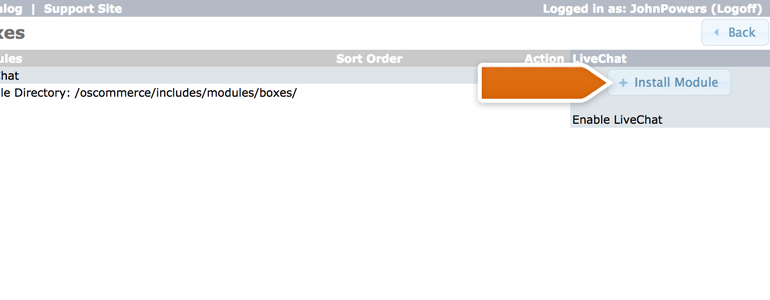
- Done! Your 89����ô�� module is now installed. To configure, click on Settings available under new 89����ô�� category.
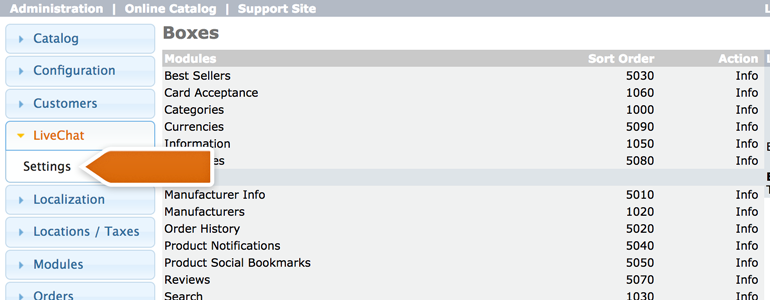
- To finalize the process, click on Sign in with 89����ô��.
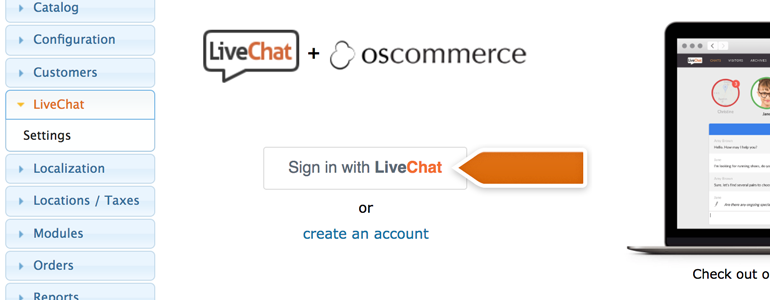
- You’ll be asked to provide your 89����ô�� credentials. After doing so, click on Sign in to continue.
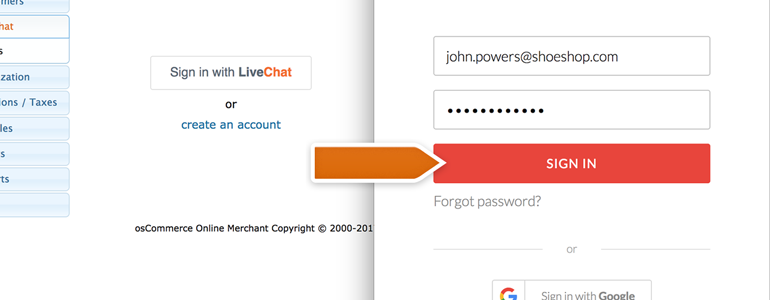
- To finalize the process, click on Allow.
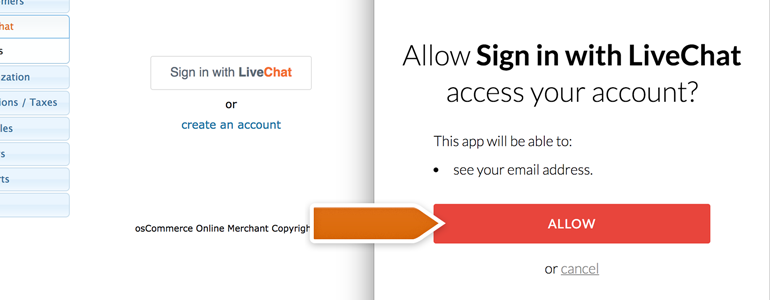
And that’s it! 89����ô�� is now linked with your osCommerce store. Use this opportunity to close more deals by targeting your customers’ exact needs!
osCOmmerce 89����ô�� – Customers’ cart details
89����ô�� for osCommerce allows you to not only add a chat to your store but also see your customers’ cart details! You can use this advantage to close more deals, by targeting your customers’ needs.
89����ô�� allows you to see the following cart’s details:
- Cart value,
- Product link,
- Product details.
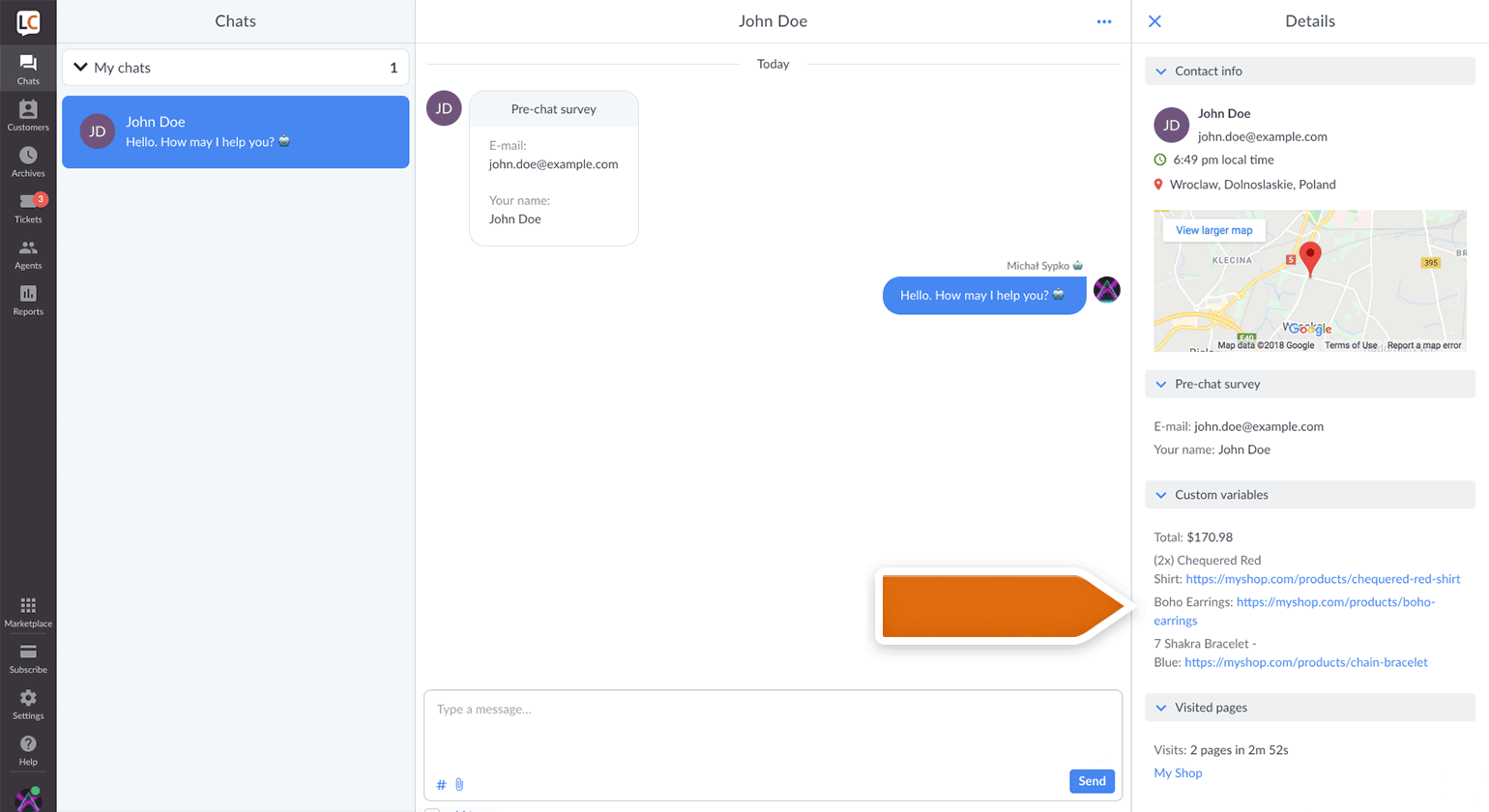
To see your customers’ cart details, make sure to enable the Show cart details option when installing your 89����ô�� Extension.

Done! You are now good to go and you can use the full potential of 89����ô�� module for osCommerce. Hopefully, you have found this article helpful but if you have any additional questions, feel free to start a chat with us - we are available 24/7/365!